❌ Job endpoint does not return company data | | Company enrichment | ✅ [+6 company data fields](/en/docs/data/job/data-workflow#data-enrichment) enriched from multiple sources (industry, size, revenue, description...) | ✅ | | Filters | ✅ 30 filters (job, company and hiring manager data) | ❌ 6 filters and you can't filter by job title, description, location... | | Data fields | ✅ Company logo hosted by TheirStack with stable link | ❌ Company logo unstable | | Documentation | ✅ Clear and easy to understand | ❌ Incomplete and confusing | --- title: TheirStack vs Similarweb description: Compare TheirStack and Similarweb to find the best solution for your needs. Learn how TheirStack offers technographic data and real-time webhooks, while SimilarWeb specializes in web traffic and market intelligence. url: https://theirstack.com/en/docs/comparisons/theirstack-vs-similarweb --- SimilarWeb and TheirStack are powerful tools that serve different purposes in the business intelligence space. While SimilarWeb focuses on web traffic and market intelligence, TheirStack specializes in technographic data and real-time technology usage tracking. Quick Decision Guide [#quick-decision-guide] **Choose TheirStack if:** * You need to know which companies are using internal tools like CRMs, ERPs, databases, programming languages, etc. * You want real-time notifications when companies adopt new technologies * You're looking for technographic data to power your sales and marketing efforts **Choose SimilarWeb if:** * You need detailed web traffic analytics and market intelligence * You want to understand your competitors' digital performance * You're interested in audience insights and market share analysis What is SimilarWeb? [#what-is-similarweb] SimilarWeb is a web analytics platform that provides detailed insights into website traffic, market share, and audience demographics. It offers a range of tools and data to help businesses understand their online presence and competitors. Data sources [#data-sources] Our approach to data collection differs significantly from SimilarWeb. While SimilarWeb primarily focuses on web traffic data through browser extensions, panel data, and direct measurement, we gather our data from job postings. Each month, we collect job listings from millions of companies by monitoring company websites, job boards, and other hiring platforms. When a job listing mentions a specific technology in the title or description, it indicates that the company likely uses that technology. We then assign a Confidence Score (low, medium, high) based on the frequency and context of these mentions. Pricing [#pricing] Our pricing model is based on the number of companies returned in your search, making it more predictable and scalable for businesses of all sizes. SimilarWeb's pricing is typically based on the level of access to their traffic data and market intelligence features. Comparison table [#comparison-table] | Feature | TheirStack | SimilarWeb | | ---------------------- | ------------------------------------------------------ | ----------------------------------- | | Primary Focus | Technographic data and technology usage tracking | Web traffic and market intelligence | | Data Sources | Job postings and hiring platforms | Browser extensions, panel data | | Real-time Updates | Yes, through webhooks | Limited | | Confidence Scoring | Yes, based on job posting frequency and context | No | | Webhook Support | Yes, real-time notifications | No | | API Response Time | 100ms-2s | 1-5s | | Integration Complexity | Single API call | Multiple API calls | | Filtering Capabilities | Extensive (company countries, industries, sizes, etc.) | Limited | | Pricing Model | Based on number of companies returned | Based on access level | | Data Types | Technology usage, company information | Traffic, audience, market share | --- title: TheirStack vs Sumble description: TheirStack and Sumble are very similar products, but with big differences in pricing, volume, freshness and go-to-market strategy. This is an unbiased comparison of the two products. url: https://theirstack.com/en/docs/comparisons/theirstack-vs-sumble --- TheirStack and Sumble are both powerful platforms that transform job postings into actionable sales intelligence and technographic data. TheirStack has been collecting data since 2021, is bootstrapped and profitable with thousands of customers. We've put a big effort in building a world-class self-serve experience for people to use our UI, API and webhooks in an autonomous way. Our [transparent public pricing](https://theirstack.com/en/pricing?currency=usd\&tab=api) already includes big volume discounts that will let you scale as you want without having to engage in long sales process or be locked into long, expensive contracts. Sumble is a more recent player that has raised [almost $40M](https://techcrunch.com/2025/10/22/sumble-emerges-from-stealth-with-38-5m-to-bring-ai-powered-context-to-sales-intelligence/) in venture capital, with a sales motion focused on enterprise customers. Their product is fast and capable, but smaller in data volume and freshness when it comes to jobs and organizations than us. Even though Sumble has a basic [pricing](https://sumble.com/pricing) page, knowing costs if one needs more volume than what their $99/month plan offers is unclear and will require talking to sales. Head-to-head at a glance [#head-to-head-at-a-glance] | **Criteria** | **TheirStack** | **Sumble** | | --------------------------------------------- | ------------------------------------------------ | ----------------------------------------------------------------- | | **Org Database Size** | ✅ **9.5 Million Organizations** | ❌ 2.7 Million Organizations | | **Job Volume** | ✅ **9.5M jobs per month** | ❌ \~1.8M jobs per month | | **Job Freshness** | ✅ **Minutes (Near Real-time)** | ❌ Up to 24 hours delay | | **Cost per job (API)** | ✅ **$0.0015 – $0.039** | ❌ **\~$0.03** – ? (unknown volume discounts) | | **Cost per organization (API)** | ✅ **$0.0045 – $0.11** | ❌ **$0.05** – ? (unknown volume discounts) | | **Technographics Cost** | ✅ **Fixed: $0.0045 – $0.11** (All technologies) | ❌ **Variable: \~$0.05 PER technology** | | **Credit Price** | ✅ **Decreases with volume** ($0.039 → $0.0015) | ❌ **Static/Talk to Sales** (\~$0.01) | | **Price transparency, scaling to Enterprise** | ✅ **Self-serve, public volume discounts** | ❌ "Talk to Sales" | | **API Documentation** | ✅ **Clear, extensive, self-serve** | ❌ **Limited, unclear** | | **API Filters** | ✅ **40+ filters** (job, company, tech, regex) | ❌ **7 filters** (even job title filter apparently not available) | | **Max jobs in $100/month plan** | ✅ 5,000 | ❌ 3,300 | | **Max signals in $100/month plan** | ✅ 1,666 | ❌ 600 | | **Max jobs in free plan** | ✅ 200 | ❌ 166 | | **Max signals in free plan** | ✅ 66 | ❌ 28 | | **Max monthly spend before talking to sales** | ✅ $1500/month | ❌ $99/month | | **UI Pagination** | ✅ **Infinite Pages (pay only for what you see)** | ❌ Capped at 10 pages (Pro) | | **Original Job URLs** | ✅ **Provided (verify & repost)** | ❌ No source links | | **Person-level Signals** | ❌ Not supported | ✅ **LinkedIn-based person data** | | **Team Identification** | ❌ Not supported | ✅ **Department/Team breakdown** | | **Job Title Normalization** | ❌ Not supported | ✅ **ML-based job title normalization** | | **Technology Catalog Quality** | ✅ **Clean catalog (actual technologies only)** | ❌ **Dirty catalog (many non-tech phrases from NER)** | | **Organization Intelligence** | ❌ No parent-subsidiary mapping | ✅ **Hierarchical org structure, parent-subsidiary relationships** | Pricing Drill-down [#pricing-drill-down] 1. Transparency and Scaling: No Sales Calls Required [#1-transparency-and-scaling-no-sales-calls-required] TheirStack's [public pricing](https://theirstack.com/pricing) shows exactly what you'll pay at every level. As you scale, the cost per credit drops dramatically—down to **$0.0015** per credit on our $1,500 plan. You can scale from 1,500 to 1,000,000 credits autonomously.
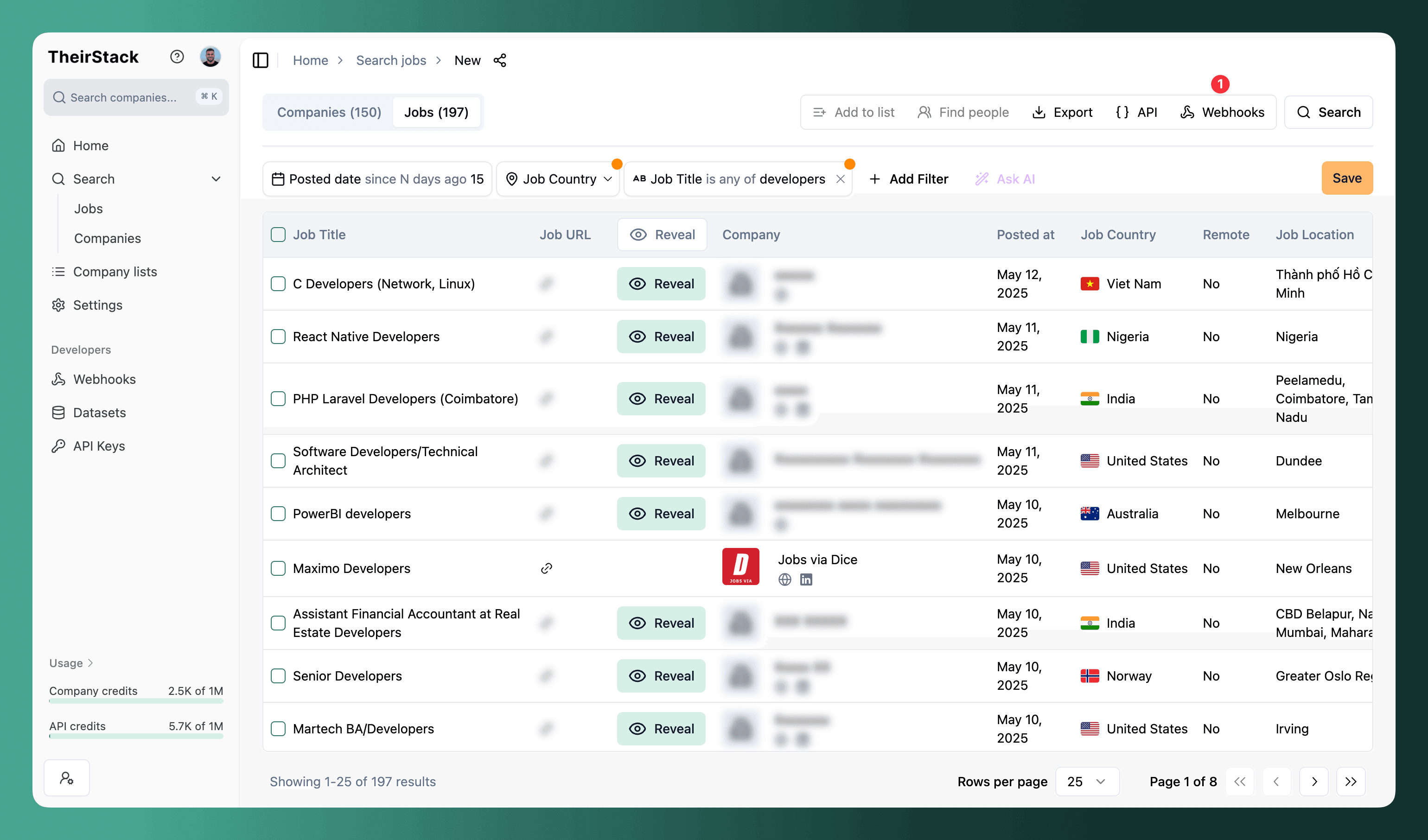
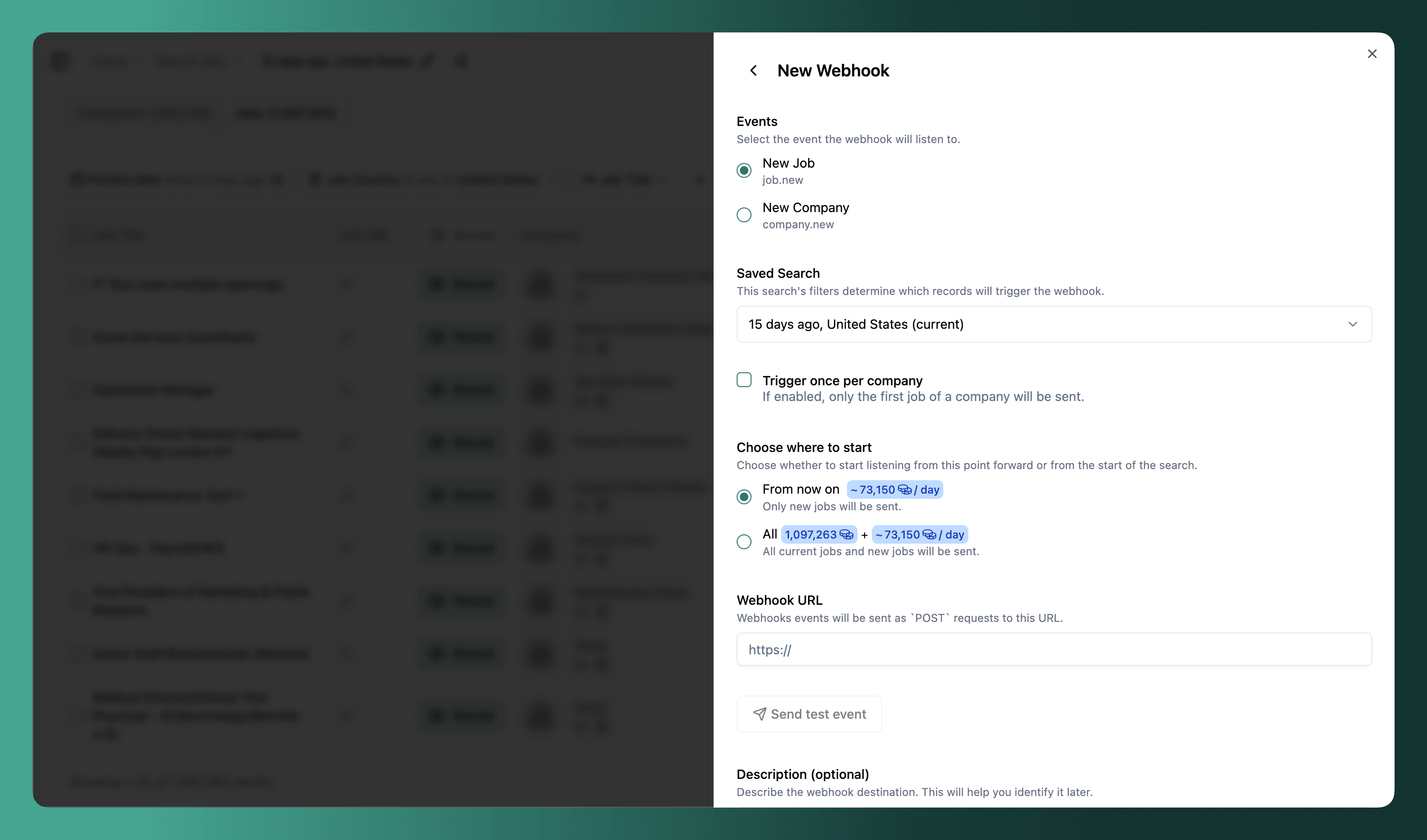 * **Trigger once per company**: Enable this for sales workflows. You'll get one notification per company, not one per job. Perfect for outreach where you only need to know a company is hiring, not every individual role.
* **Choose where to start**:
* **From now on**: Only new jobs posted after you create the webhook
* **All time**: Include existing jobs that already match your search, plus all future jobs
* **Webhook URL**: The endpoint where you want to receive notifications (your automation tool, CRM, or custom system)
* **Trigger once per company**: Enable this for sales workflows. You'll get one notification per company, not one per job. Perfect for outreach where you only need to know a company is hiring, not every individual role.
* **Choose where to start**:
* **From now on**: Only new jobs posted after you create the webhook
* **All time**: Include existing jobs that already match your search, plus all future jobs
* **Webhook URL**: The endpoint where you want to receive notifications (your automation tool, CRM, or custom system)
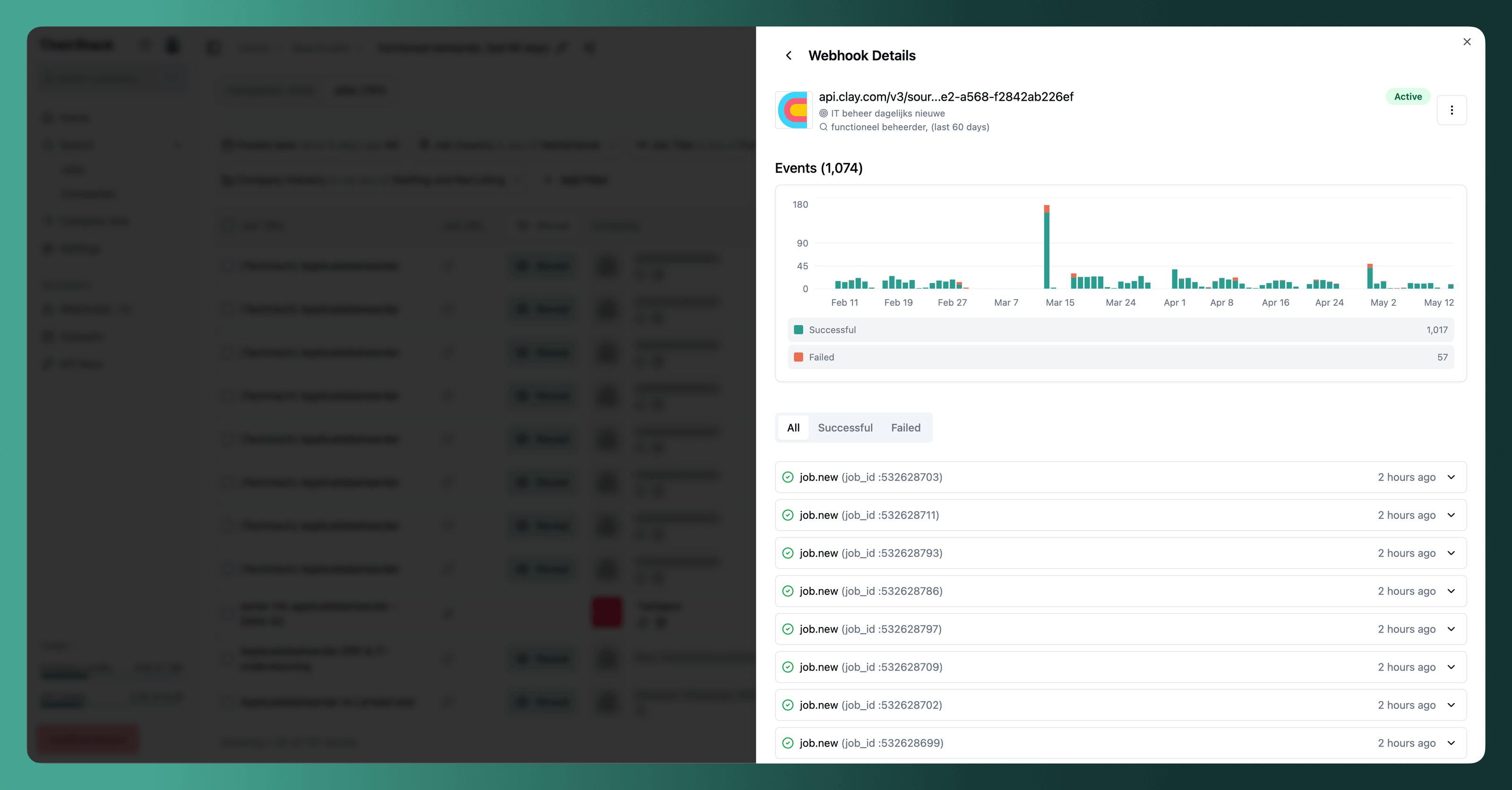
When your users actively request information | **List Building**
- Find jobs
- Find companies by tech stack or job data
**Enrichment**
- Get the tech stack of a company
- Get all jobs posted by a company | | **Real-Time Signals (Webhooks)**
Trigger workflows when an event occurs | - Monitor new jobs
- Detect companies adopting new technologies
- Detect when the tech stack of a company changes | Features [#features] List building [#list-building] The list building category are all the features that start from a colection of filter and return a list of records (jobs or companies) Find jobs [#find-jobs] Use [Job Search API endpoint](/en/docs/api-reference/jobs/search_jobs_v1) to build this feature. Recommended filters sorted by importance: | # | Filter Name | Description | API Field(s) | | -- | -------------------------------- | ------------------------------------------------------------------------------------------------------------------------------------ | ------------------------------------------------------------------------------------------ | | 1 | Days since posted (required) | Number of days since the job was posted (default: 30 days) | `posted_at_max_age_days` | | 2 | Job titles to include | Keywords to include in the job title | `job_title_or` | | 3 | Job titles to exclude | Keywords to exclude from the job title | `job_title_not` | | 4 | Job description keywords include | Keywords to include in the job description | `job_description_contains_or` | | 5 | Job description keywords exclude | Keywords to exclude from the job description | `job_description_pattern_not` | | 6 | Job country | Countries to include | `job_country_code_or` | | 7 | Job location | Cities or states to include | `job_location_pattern_or` | | 8 | Job technologies | Technologies mentioned in the job description (see [Technology Catalog](/en/docs/api-reference/catalog/get_catalog_technologies_v0)) | `job_technology_slug_or` | | 9 | Remote | Whether the job is remote (yes/no) | `remote` | | 10 | Anual salary | Anual salary of the job post | `min_annual_salary_usd`, `max_annual_salary_usd` | | 11 | Has hiring manager | Whether the job lists a hiring manager (yes/no) | `only_jobs_with_hiring_managers` | | 11 | Company domain | Company website URL(s) | `company_domain_or`, `company_domain_not` | | 12 | Company name | Name(s) of the company | `company_name_or`, `company_name_not` | | 13 | Company industry | Industry(s) of the company (see [Industry Catalog](/en/docs/api-reference/catalog/get_industries_v0)) | `company_industry_id_or` | | 14 | Company headcount | Number of employees (min and max) | `employee_count_min`, `employee_count_max` | | 15 | Company headquarters country | Company headquarters country codes | `company_country_code_or` | | 16 | Company technologies | Technologies used by the company (see [Technology Catalog](/en/docs/api-reference/catalog/get_catalog_technologies_v0)) | `company_technology_slug_or`, `company_technology_slug_and`, `company_technology_slug_not` | Marketing content to help your users understand this action:

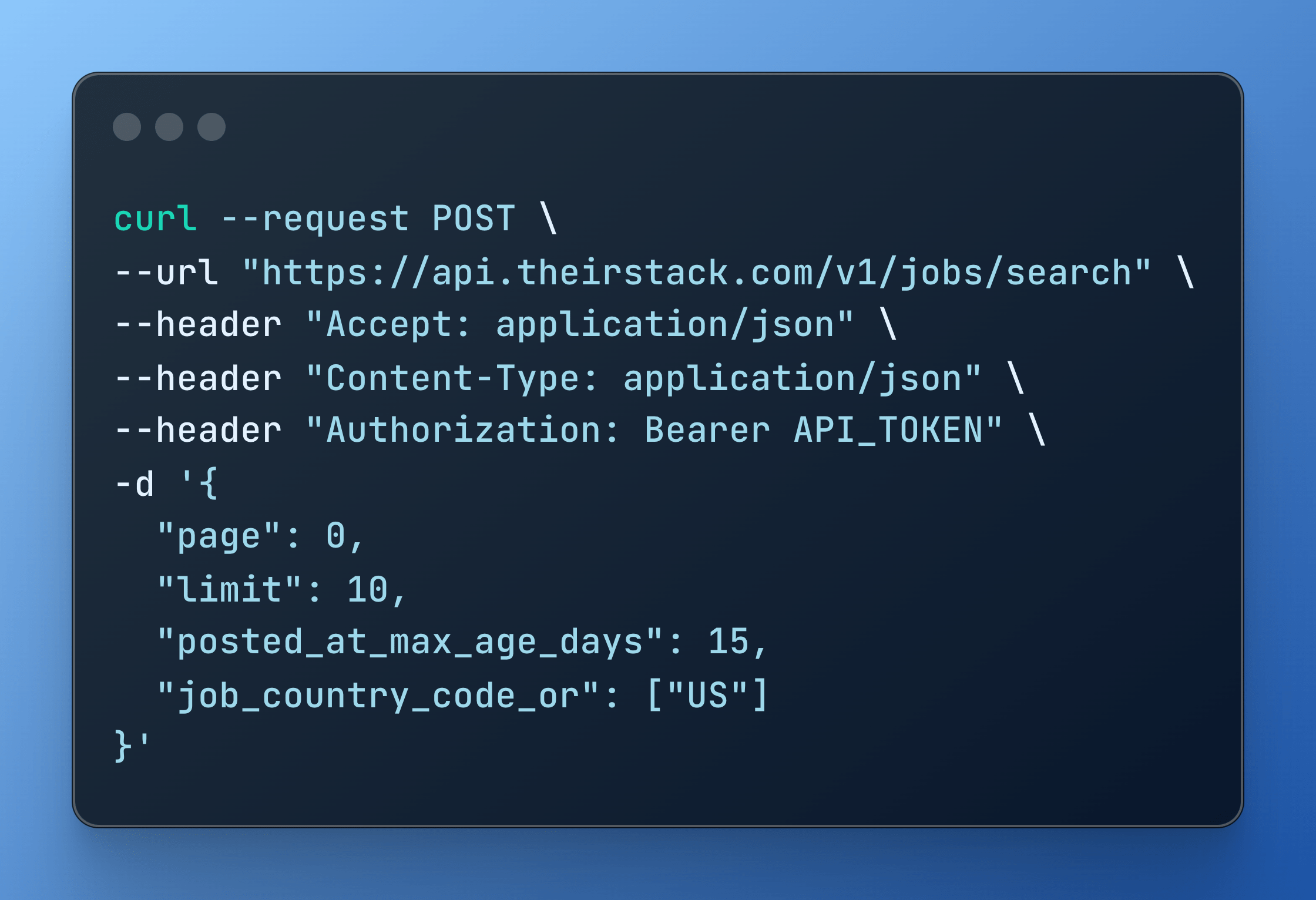
[Microverse](/en/blog/microverser-uses-theirstack-to-find-companies-hiring-junior-engineers) | | Find companies struggling to fill roles | Track reposted roles, long-open vacancies, and spikes in similar job ads to spot teams that are under-resourced—then offer interim staffing, managed recruiting, or outsourcing to close the gap. | | Consulting firms, staffing partners, RPOs | | | Monitor past customers that are hiring again | Monitor job postings from current and past customers to spot reactivation moments, new needs, and upsell opportunities—then reach out while timing is right. | [Monitoring open jobs from current and past customers](/en/docs/guides/monitoring-open-jobs-from-current-and-past-customers) | Recruiting agencies, SaaS customer success & sales | | | Identify companies with problems your software solves | Spot companies hiring for manual, time-consuming tasks your product can automate, then reach out when the need is most urgent. | [How to identify companies with problems your software solves](/en/docs/guides/how-to-identify-companies-with-problems-your-software-solves) | B2B SaaS, agencies, consultancies | | | Spotting your competitors' next moves | Use hiring signals to see where competitors are expanding (locations, teams, initiatives) months before it’s visible publicly, so you can plan and act early. | [How to spot your competitors' next moves](/en/docs/guides/how-to-spot-your-competitors-next-moves) | Strategy & ops, sales leadership, market intel teams | | | Expand your job board with fresh listings | Backfill your job board with relevant listings to grow inventory, improve SEO, and keep users coming back. | [Backfilling a job board](/en/docs/guides/backfill-job-board) | Job boards, marketplaces, media sites | | | Match job seekers with relevant job opportunities | Send targeted job recommendations to students and clients using filters like location, role, and keywords. | | Academies, bootcamps, career services | | | Power sales intelligence platforms with job data & technographics | Add job-based intent signals and technographic enrichment into your product so users can build lists, enrich accounts, and trigger workflows from hiring and stack changes. | [Integration guide for sales intelligence software](/en/docs/guides/sales-software-integration-guide) | Sales intelligence platforms, GTM tools, data providers | | --- title: How we source tech stack data description: We infer technology usage from millions of jobs worldwide and give you some statistics on it. url: https://theirstack.com/en/docs/data/technographic/how-we-source-tech-stack-data --- Infering tech stack data from job postings [#infering-tech-stack-data-from-job-postings] We source our tech usage data from job postings. We gather job listings from millions of companies monthly by tracking company websites, job boards, and other hiring platforms. When a job mentions a specific technology it hints the company is using that technology. The mention of the technology could be in the: * **Title**: e.g. "Senior React Developer", "Java Developer", "Odoo Developer"... * **Description**: e.g. "It requires experience with Hubspot", "We use GraphQL to query our data", "You have at least 3 years of experience with React"... * **Job URL**: Jobs posted in a ATS have the domain of the ATS in the url. Eg: [https://join.com/companies/xxx/xxx](https://join.com/companies/xxx/xxx), [https://jobs.workable.com/view/xxx](https://jobs.workable.com/view/xxx)... Measuring the likelihood of technology usage [#measuring-the-likelihood-of-technology-usage] Our **Confidence Score** (low, medium, high) helps us estimate how likely it is that a company actually uses this technology. It's calculated based on * the number of mentions * the frequency of the mentions relative to similar technologies in the category. If a company mentions 40 times Hubspot and 4 times Pipedrive, we consider it more likely they use Hubspot. * where this mention is found. We give more weight to mentions in the title or in the url. * the date of the mentions. We give more weight to the most recent mentions. Tracing technology signals back to evidence [#tracing-technology-signals-back-to-evidence] We're obsessed with transparency and giving you access to the evidence that led us to identify a company's technology usage. That's why everywhere we show a technology signal, we display all the information we have about that signal, allowing you to trace it back to its original source. In the app [#in-the-app] When you're in a [company search](/en/docs/app/company-search) filtering by technology or in the [technology tab for a company](/en/docs/app/company-lookup#technology-tab), we show cards highlighting the technologies they use. These aren't just simple tags – each card contains a complete audit trail of how we detected that technology usage.
**Competitor customers:** Identify companies using competitor tools to build competitive lists, tailor positioning, and prioritize accounts that are already paying for a similar solution.
**Partners or integrations:** Target accounts using partner tools or integrations your product supports (e.g., accounting, payments, productivity tools) to increase conversion rates with a clear “works with your stack” message. | | B2B SaaS, sales teams, partnerships, product marketing | [Qonto](/en/blog/qonto-uses-theirstack-to-detect-companies-with-high-intents) | | Technology enrichment | Starting from a company, verify whether they use a specific technology (or category) to enrich accounts, segment leads, and personalize outreach. | [Adding a technology or job filter to your company search](/en/docs/guides/adding-technology-filter-to-search) | Sales teams, RevOps, data teams | [Stacker](/en/blog/stacker-uses-theirstack-for-account-based-marketing-and-lead-qualification) | --- title: New easy_apply field and filter for job postings description: New easy_apply field and filter for job applications url: https://theirstack.com/en/docs/product-updates/2025-01-10-easy-apply-filter --- New field and filter `easy_apply` in our [Jobs Search endpoint](/en/docs/api-reference/jobs/search_jobs_v1) and [Company Search endpoint](/en/docs/api-reference/companies/search_companies_v1). This field indicates whether the job application can be submitted directly through the job board (`easy_apply=True`) or requires redirecting to the company's website (`easy_apply=False`). Initially, this field will be populated for new jobs sourced from LinkedIn and Indeed. --- title: Job seniority filter + Shortened URL detection + Duplicate fix description: New job_seniority_or filter, shortened URL resolution, and duplicate job posting fixes url: https://theirstack.com/en/docs/product-updates/2025-01-14-job-seniority-shortened-urls --- **New filter `job_seniority_or` in our [Jobs Search endpoint](/en/docs/api-reference/jobs/search_jobs_v1)**. This filter allows you to search for jobs by seniority level. **Shortened URL detection for new jobs and companies**. Our system now identifies shortened URLs (e.g., `bit.ly`, `tinyurl`, etc.) for newly discovered jobs and companies. Instead of storing the shortened URL in our database, we now retrieve and save the original URL. **Fixed an issue causing duplicate job postings**. A job is considered a duplicate if the same company posts the same job title within a 30-day window. Previously, the system identified duplicates by checking job postings from the past 30 days, instead of 30 days before and after the posting date. As a result, jobs posted more than 30 days ago were not flagged as duplicates when found again by our system. **Fixed Make.com button**. The Make.com button, which lets you copy a Make scenario that calls our API, was not authenticating correctly. --- title: Clay export description: Export data to Clay.com via webhooks url: https://theirstack.com/en/docs/product-updates/2025-01-20-clay-export --- You can now export your list of jobs or companies to Clay through our Webhooks integration. Click on the "Export" button in the top right corner of the table and select Webhooks, paste the Webhook URL provided by Clay, and click on "Export". In a few seconds, you will see the data in your Clay table.