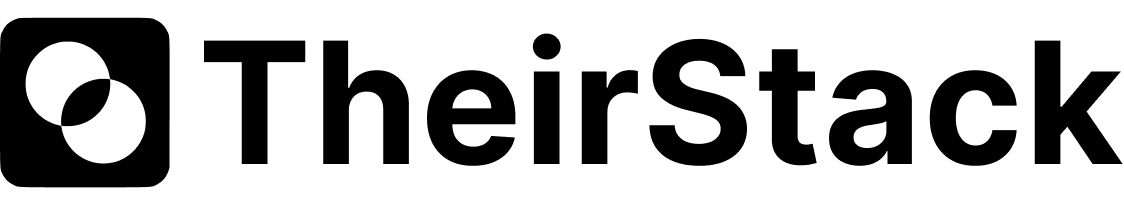Receive TheirStack events in your webhook endpoint
Learn the essential technical requirements for building webhook endpoints that receive TheirStack job and company data. Covers status codes, retry logic, concurrency handling, and duplicate prevention.
If you are builing your own webhook endpoint, please take into account the following:
- Return a 200 status code to indicate that the webhook event was received and processed successfully. Failed webhook events are retried every hour for 48 hours.
- Your webhook endpoint has to be prepared to handle at least 2 concurrent requests.
- Your webhook endpoint has to be prepared to handle duplicates. Our system is designed to not send the same job twice to your webhook URL. However, this could happen in some edge cases (e.g: you listen to two searches with not exclusive jobs). You can use the
idfield to deduplicate jobs. - When a webhook sends data, it uses an HTTP POST request, with a JSON payload. Each webhook event contains only one record (job or company).
- No need to learn new data formats - webhook events use the same schemas as our API responses (Job schema | Company schema).
How is this guide?
Last updated on
Monitor your webhooks
Track your webhook performance with detailed analytics. Learn how to view webhook usage statistics, understand event statuses, and troubleshoot webhook delivery issues using TheirStack's built-in monitoring dashboard.
Datasets
Access complete jobs, technographics, and company datasets — delivered as CSV or Parquet, with historical coverage and optional daily updates via S3.