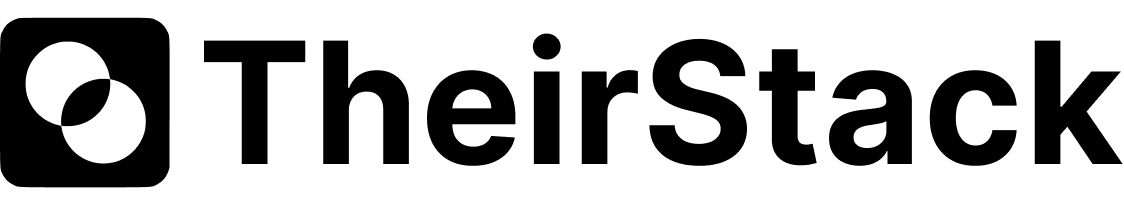
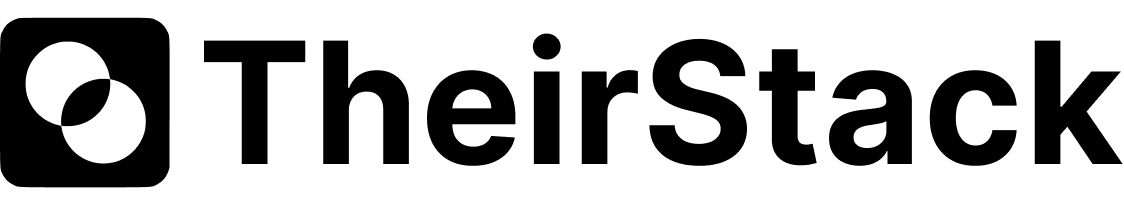
How to set up alerts on new jobs and companies found matching your search criteria.
You can get a daily or weekly email like this if new results are found for any Job or Company Search you have saved.

On our homepage, click on the options button of any Saved Search, and then on Enable daily alert or Enable weekly alert:

For Saved Searches that have an active alert, when you open the options menu you'll see one that says Disable alert. Click on it and you'll no longer receive emails.

The email you used to sign up.
Not yet, but it makes sense and we'll build this at some point. Contact us if you'd like us to prioritize this feature.
Not yet, but it makes sense and we'll build this at some point. Contact us if you'd like us to prioritize this feature.
For now, what you could do is making requests periodically to our API - check out the docs at api.theirstack.com