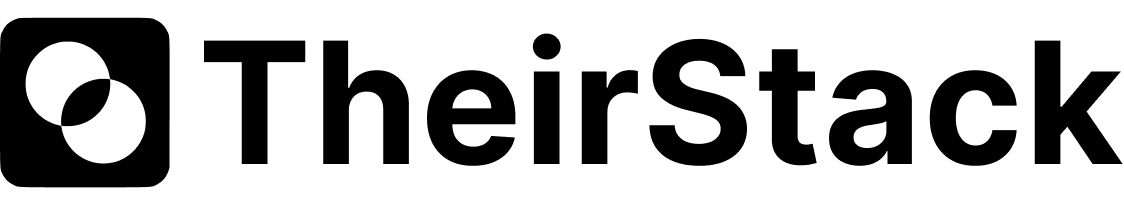
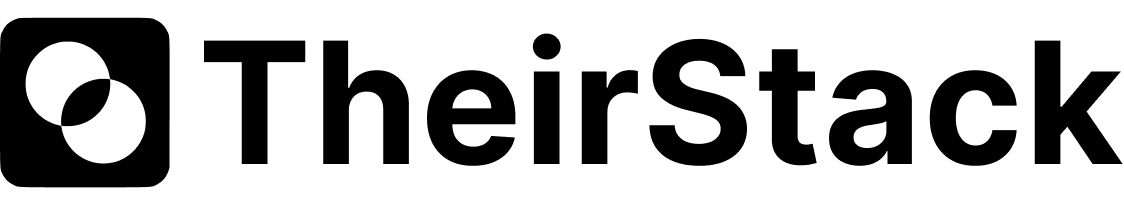
How to select hundreds or even thousands of companies or jobs at once to export them, add companies to lists or finding contact details from those companies.
There are some actions (such as exporting data, adding companies to lists, or finding contact data) you may want to run on many companies, potentially much larger than TheirStack's default page size (25 records per page).
Here we show you how to select hundreds or even thousands of records at once.
On a company or job search page, click on the checkbox that appears in the top left corner of the table:

A contextual menu will pop up.
Set the number of results you want to select and click on Apply

You'd select the first N elements of the search made before. If companies that you haven't seen in the current billing period would be returned, this would consume credits.
If this is the case, you'll see a confirmation window informing you of the amount of credits you'd spend.

Note that once you've unrevealed a company in a billing period, seeing it again in another or the same search doesn't consume extra credits, it's only the first time.
Click on Continue and a small pop up will be shown in the middle of the screen with a progress bar. We'll make searches in the background to collect all the companies selected.

After this is done, under the main table you'll see the total number of records that have been selected in the background and available for you to run bulk actions on them.

Note that even if you only see a limited number of records in the table (specified by the Rows per page setting), more may be selected under the hood, but not shown. This is done for performance reasons (some browsers would get too slow if we tried to load thousands of records on the table).
The bulk actions you run will act on all the selected rows, even the ones not shown on the page.