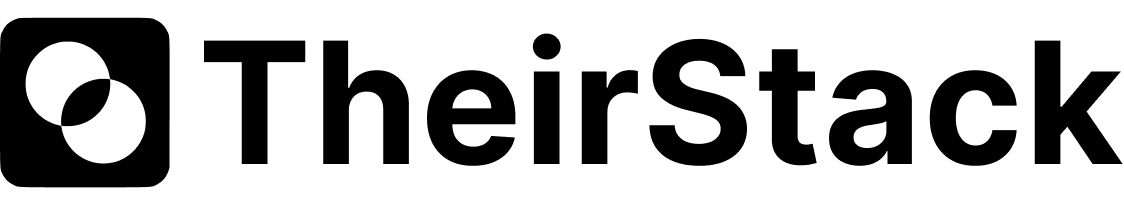
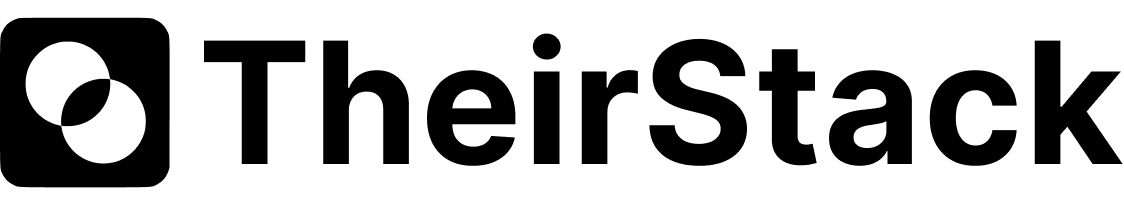
In this guide you'll learn how to know which companies from a given list are actively hiring. This can help SaaS companies detect new needs of their current customers for potential upsells, and also recruitment companies to find old customers that are hiring again and could be easier to sell to than if they were completely new customers.
If so, you know it is a tough industry. Every month, revenue starts at zero dollars and you have to build up your way from there. Winning new customers is hard and you hear "no" many times. However, reconnecting with former clients can often be more straightforward and successful. They already know your work and trust you. TheirStack can help you make these reconnections easier by informing you when these past clients are hiring again.
In this case, long-term, net retention revenue is key to building a long-standing, healthy, compounding business. If you have NRR > 100% it means that over time you're making more money from the same customers.
The way to do this is to figure out new problems your customers are having, and either build new products to solve them or help your customers solve them with your sofware in ways they weren't aware of.
By digging into their job posts, one can infer the problems a company is running into.
To monitor that for all your past customers, you'd have to
The bigger your customer list is, the longer this process would take. And you should check out all the jobs posted, until the last page.
Doing this manually is tedious and time-consuming.
Yet it's important and has to be done, or you risk leaving lots of money on the table on the table if you don't do it.
With TheirStack you can filter our worldwide jobs database by the company names and domains of your current or former clients, letting you:
TheirStack gives you 2 options or seeing the information
In the rest of this guide, we'll show you how to do the second option. All the job filters are available in both views.
To do so, follow these steps



As you see, a new Jobs column will be shown, where you can see the jobs each company has posted.



To enable daily or weekly alerts, go to our homepage at app.theirstack.com, look for the search you've just saved. Click on the 3 dots to open its contextual menu and then click on Enable weekly alert or Enable daily alert.

When you go to the search you've created, you'll see a number at the end of the URL. That's the ID for the search:

Then, with this endpoint of our API, you can get the details of the search you've saved. The body element of the response contains the payload sent to the company search or job search endpoint, needed to make the same call that our UI does.
If you need more help to send new results to your CRM, we'll help you with the integration. Send us an email and we'll write you back soon.