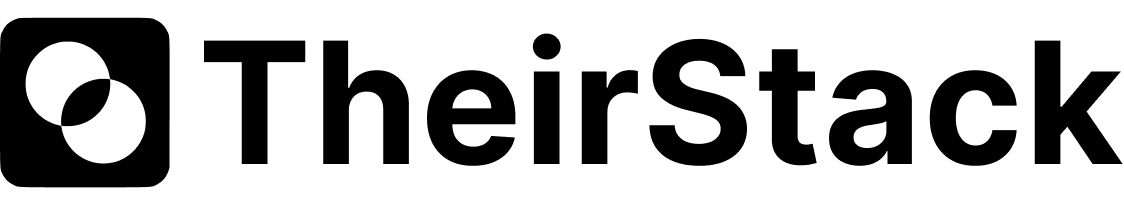Users and Teams
Learn about users and teams in TheirStack.
What is a team?
A team is a group of users who share the same workspace. They will share the same billing plans, saved searches, company lists, and more.
We don't charge for the number of users in a team. You can invite as many users as you want.
Team roles and permissions
There are 2 roles in a team:
- Member: Can do everything except what admins can do.
- Owner:
- Can add and remove team members.
- Can change other members' roles.
- Receives consumption alerts. Eg: when 75% of the credits are used.
FAQs
How do I add a team member?
To add a team member:
- Go to the team page.
- Click on the "Invite member" button.
- Enter the email address of the person you want to add.
- Click on the "Invite" button.
Your new member will receive an email to join the team.
How is this guide?
Last updated on
Make
How to connect TheirStack with Slack or any other tool through Make
TheirStack vs BrightData
Looking for the best job data solution? Compare TheirStack and BrightData side by side. While BrightData offers basic job scraping for platforms like LinkedIn and Indeed, TheirStack provides a comprehensive, real-time job data platform with advanced filtering, instant results, and seamless integration. Discover which solution best fits your needs in this detailed comparison guide.