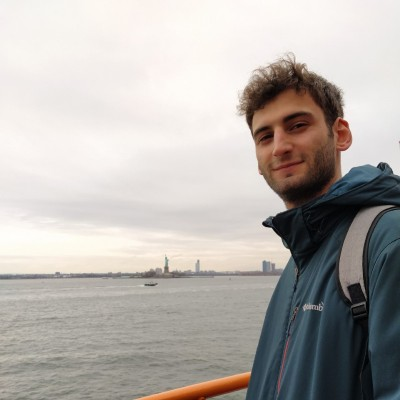New Support Center
The problem: Submitting feedback or requesting a missing technology required filling out an external form with no way to track your request's status.
The solution: A new Support Center lets you create and track requests directly inside the app. Click the help icon and select "Contact support" to get started.
Choose from five categories:
- Request a keyword — Ask us to track a new technology, skill, certification, or topic we don't cover yet
- Report a bug — Something isn't working as expected
- Request a feature — Suggest a new capability
- Share feedback — Tell us what you think
- Other — Anything else (free text)
Each category has a guided form. You can attach screenshots and track your request's status from the tickets list.
You can also request a new technology directly from the technology filter — if your search doesn't match any known technology, click "request a new technology" in the dropdown.