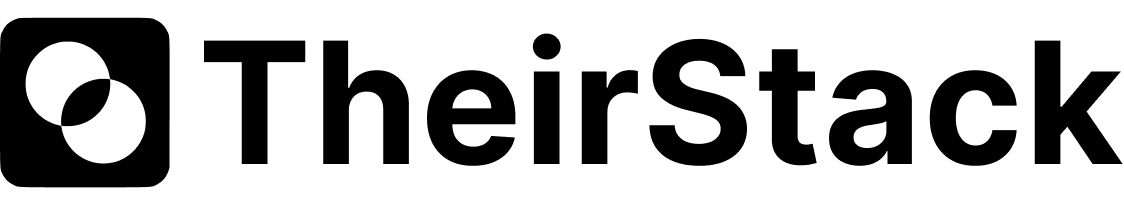Find companies by technology stack
How to generate a report of companies using a technology or group of technologies.
Finding companies ready to buy your product is one of the biggest challenges sales teams face. Often your Ideal Customer Profile (ICP) is strongly linked to a technology or group of technologies.
TheirStack is a sales tool designed to discover purchase intent signals through job postings. It helps SaaS companies, recruiting agencies and consulting firms to find their next customer by analyzing 40+ million job listings across 100+ countries.
Get a list of companies by the technology they use
Step 1. Open a new company search
Go to your app and click on "Search Companies"

Step 2. Filter companies by technology
On the Company Technology filter, start typing a technology and select one or more.

add more filters like Company Country, Industry, Company Employees...

Here is what each one of the columns shows:
- Category: each technology belongs to a category. One category groups more than one technology, typically related to the same field.
- Jobs: the number of jobs where each company has mentioned each technology
- Ocurrence within category: shows how common one technology is compared to other technologies in the same category, for each company
- Theirstack Score: a metric that combines jobs and relative occurrance within category. The idea is that the more jobs a company has mentioning a technology, and the more one technology is mentioned VS similar ones in the same category, the more likely is that the company uses this technology.
- Rank within category: if a company mentions 3 technologies of a category in their jobs, the most frequent one will have rank 1, and the least frequent one in their jobs rank 3
Besides these, there are other columns whose names are self-explanatory: Company size, Company Industry, Company Country and more
Step 3. Seeing the sources of our data
By clicking on the number of jobs found mentioning that technology, you will be able to check the job postings were this technology was mentioned
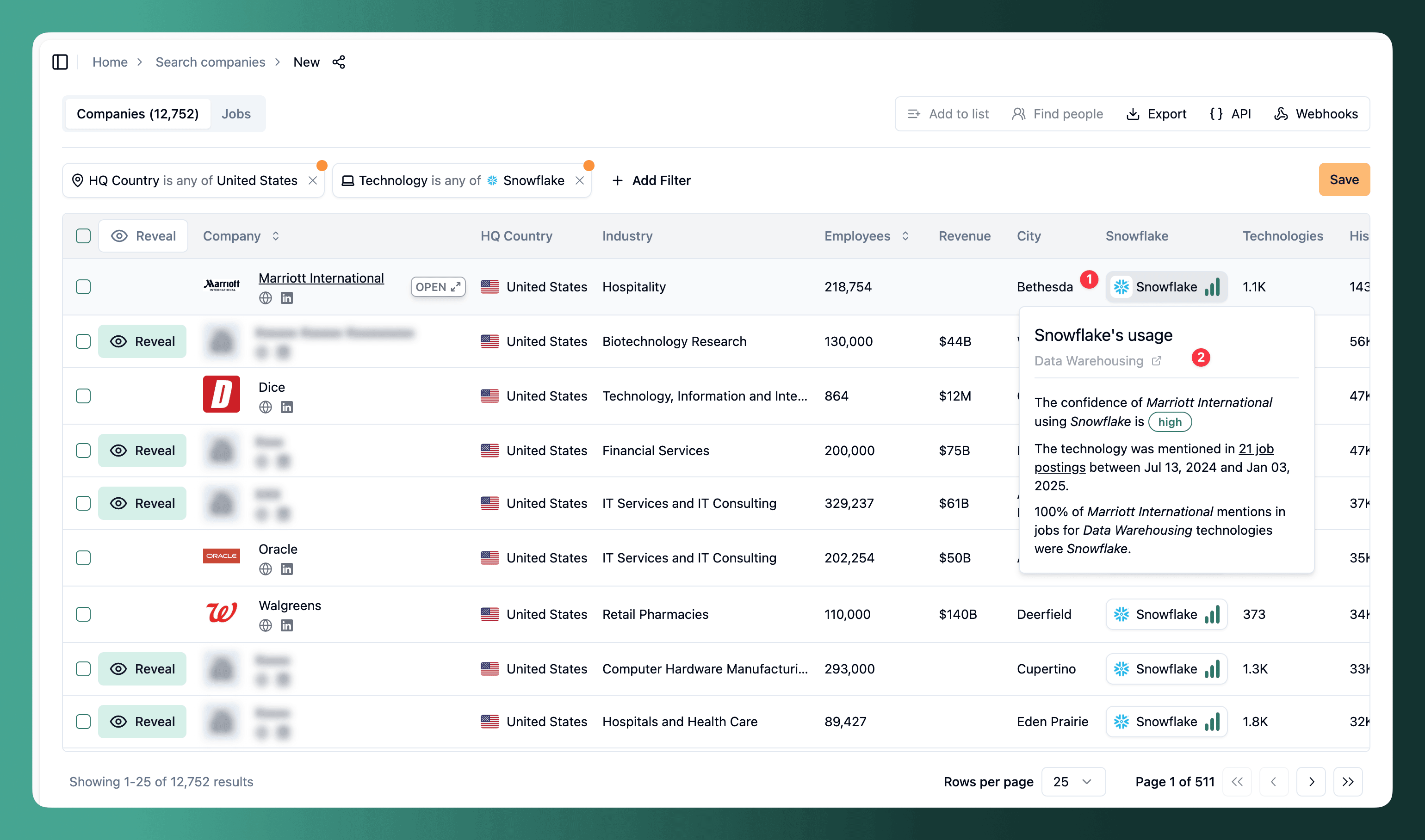
💡 Useful resource: How we source our technographic data
💡 Useful resource: How to get people from this companies
Step 4. Columns visibility
Want to customize what you see in your table? You can easily add or remove columns. Just look for the "Columns" button in the table header on the right side and click it.
When you filter by technology, we'll automatically add a column for each technology you're filtering by. But you're not limited to just those! You can add technology columns even without filtering by them. This is perfect when you want to enrich your company data with technographic insights.
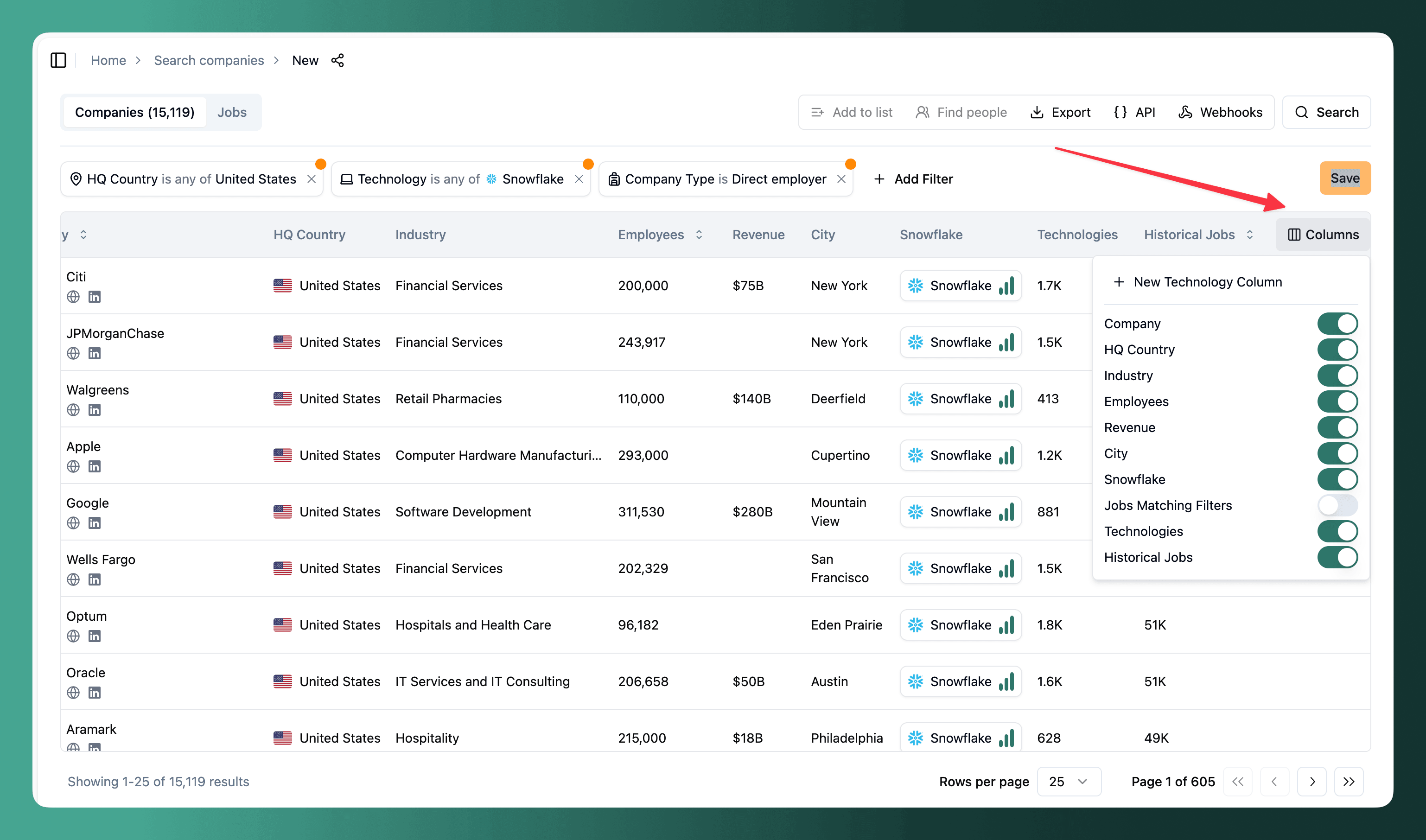
Step 5. Export data
You can export companies to a CSV, Excel file or to any external system through webhooks. Follow the steps below to export companies:
Click on the "Export" button in the top right corner of your screen.
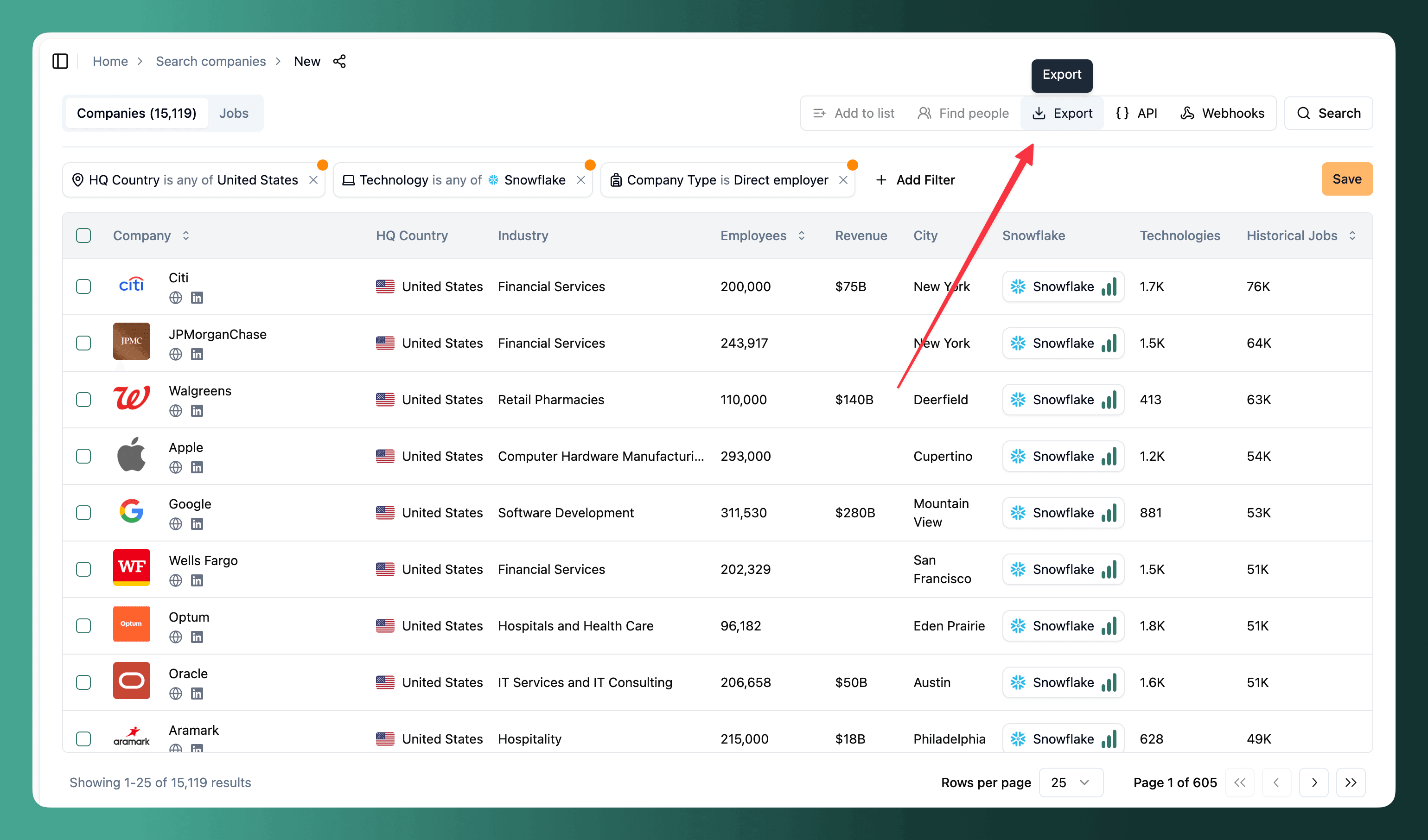
Select the number of companies you want to export and the format
Number of companies:
- You can export only the current page, only companies from revealed companies, all companies or a custom number of companies.
- Each option will have on their right the cost of the operation in company credits. Example: 25
Format:
- You can export to a CSV, Excel file or to any external system through webhooks.
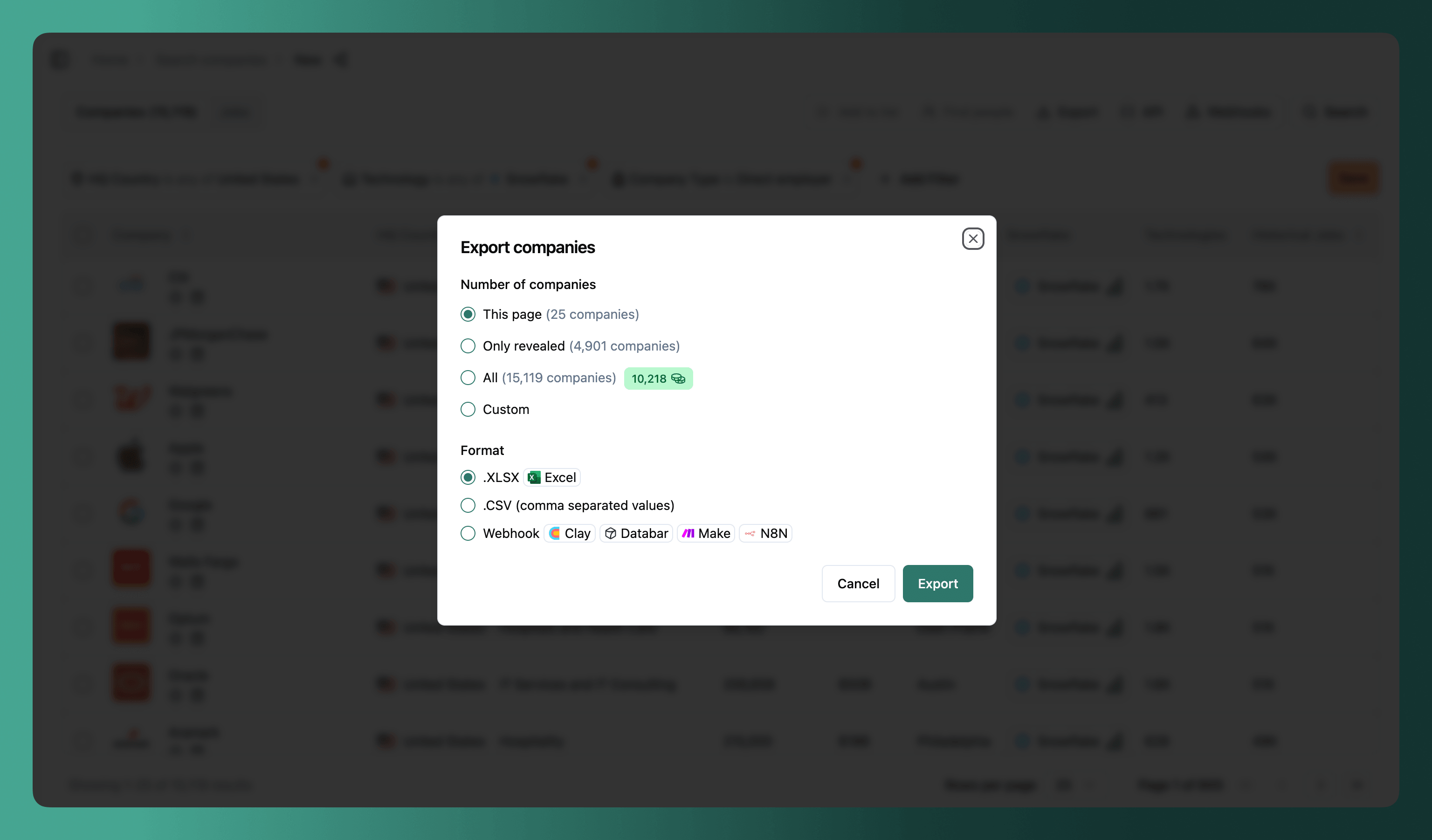
Next steps
- You can click on the "Export" button to export the data to a CSV or Excel file.
- You can use the Find people feature to find people working at the companies you're interested in.
- You can use webhooks to move the data to other systems: Airtable, Google Sheets, Hubspot, etc.
Faqs
How is this guide?
Last updated on
Company lookup
Easily search for any company name or website on TheirStack. View their technologies and job listings with a simple click.
Technographic enrichment
Complete guide to company technographic enrichment on TheirStack. From manual bulk uploads to automated API integration for CRM and sales workflows.