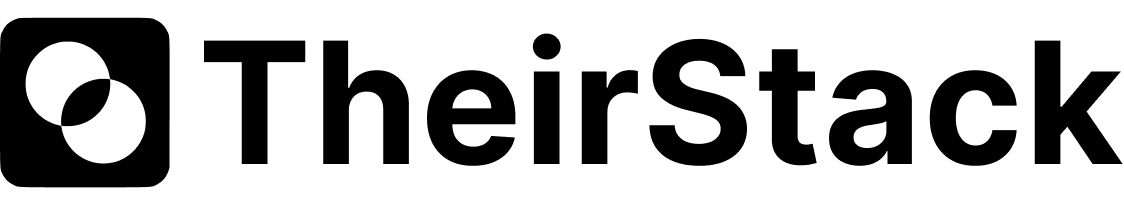Webhooks
Learn how to use webhooks to get notified when events occur (new jobs, tech changes, etc) in TheirStack and trigger actions in your external systems like N8N, Zapier, Make, Airtable, etc

What are webhooks?
Webhooks allow you to send data when specific events occur (new jobs, tech changes, etc) to external systems like N8N, Zapier, Make, Airtable, your own webhook endpoint, etc.
For instance, you can configure a webhook to alert you when a new job is listed in a particular location, company, or technology sector.
Webhooks are dependent on a search, which defines the criteria for triggering the webhook. Any type of searches (job, company, technology, etc) can be used to trigger a webhook.
Webhooks Applications
- Initiate a workflow in an automation tool like Zapier, Make, N8N when a new job is posted or a company adopts a new technology (e.g., Snowflake, Hubspot, Python).
- Send a Slack notification to your team when a new job is found or a company adopts a new technology (e.g., Snowflake, Hubspot, Python).
- Automatically update a Google Sheet with new job or company data.
- Trigger an email alert to a specific distribution list when a new job matches certain criteria.
- Create a table in Airtable to store job listings.
- Integrate with a CRM system to add new company information as leads.
Webhook types
There are three types of webhooks:
job.new: Fires whenever we discover a new job posting that matches your search criteria. Data Schema.company.new: Fires whenever we discover a new company that matches your search criteria. Data Schema.tech.new: Triggered when company adopts a new technology (request access to this)
Pricing
Webhooks and API requests share the same pricing. When an event is triggered, it consumes 1 (job.new) or 3 (company.new, tech.new) API credits based on the type of event. Learn more about our credit system here.
How to set up a webhook
Monitor your webhooks
Receive TheirStack events in your webhook endpoint
FAQs
How is this guide?
Last updated on