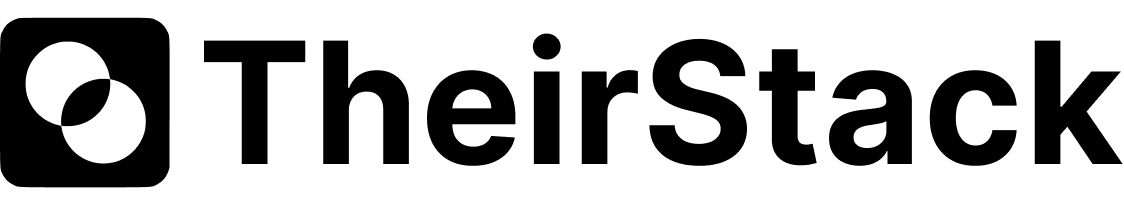Auto recharge credits
Learn how to set up auto rechage rules to prevent running out of credits in production
Auto recharge rules allows you to automatically recharge credits when your credit balance are bellow a specific number. You can set up one rule for each credit type (Company credits or API credits).

How to set up auto recharge rules
- Go to this page
- Go to the "Auto Recharge" section
- Click on the "Add Rule" button
- Select the credit type (Company credits or API credits)
- Insert the amount of credits to recharge when bellow
- Insert the amount of credits to recharge
- Click on the "Save" button

Cost of the auto recharge
The cost of the auto recharge will be the same credit prices as it was a recurren price. Check the pricing here
How to delete an auto recharge rule
- Go to the billing page
- Go to the "Auto Recharge" section
- Click on the trash icon button to delete the rule
How is this guide?
Last updated on