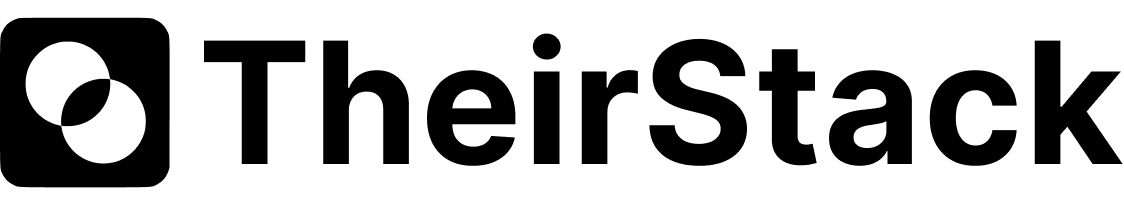Identifying companies with problems your software solves
Learn how to use job postings to discover companies actively hiring for tasks your software automates. Find your ideal customers by analyzing 171M job descriptions for specific pain points and manual processes.
Why job posting reveal buyer intent
Job postings serve as a transparent window into a company's current challenges and priorities. By analyzing these postings, you can uncover organizations in need of your offerings, allowing for timely and targeted outreach.
In order to identify companies with a strong intention, we could look for keywords that are related to the task your software automates or helps with.
Matching Job Roles and Use Cases to Your Product's Value
For example, Qonto is a fintech company that provides expense management, bank, invoicing and billing, accounting and bookkeeping tools.
-
When a company post a job looking for a "Bookkeeper" or "Accounting Manager", it means they have an increasing workload and need help with their accounting. If in the job description they mention "collect invoices and receipts", "expense report", "payroll processing", ... the chances that a software like Qonto that automates these tasks could help them are high.
-
When a company post a job looking for "Finance Manager" or "Financial Analyst", it means they have an increasing workload and need help with their financial operations. If in the job description they mention "cash flow reporting", "financial analysis", "budgeting", ... the chances that a software like Qonto that automates these tasks could help them are high.
Example Keyword Mapping by Product
Here's an example of how to map your product's use cases to relevant job keywords:
| Product | Use cases | Keywords to search in job descriptions |
|---|---|---|
| Zapier (Automation) | Workflow Automation, Integration, Task Automation | workflow automation, process automation, integration management, task automation, data synchronization, API integration, automation tools, workflow optimization, process improvement, efficiency tools |
| Notion (Productivity) | Project Management, Documentation, Knowledge Base | project management, documentation, knowledge base, team collaboration, task tracking, content management, wiki management, team workspace, productivity tools, workflow documentation |
The key is to identify the specific tasks and responsibilities that would indicate a company needs your product's functionality. Look for keywords that describe the problems your software solves or the manual processes it automates.
Steps
Define a list keywords that represent tasks that your software automates or help with.
You can do it manually or paste the website of your product and the tool will generate keywords for you.
Paste the keywords in the job description
Case studies
How is this guide?
Last updated on
How to find old job postings
Learn how to find old and expired job postings from any company. Access historical job data dating back to 2021 using TheirStack search, company lookup, API, or datasets.
How to monitor job postings automatically
Learn how to automatically monitor job postings and get real-time alerts when companies post new jobs. Set up automated job tracking with webhooks to Slack, CRM, or any system.