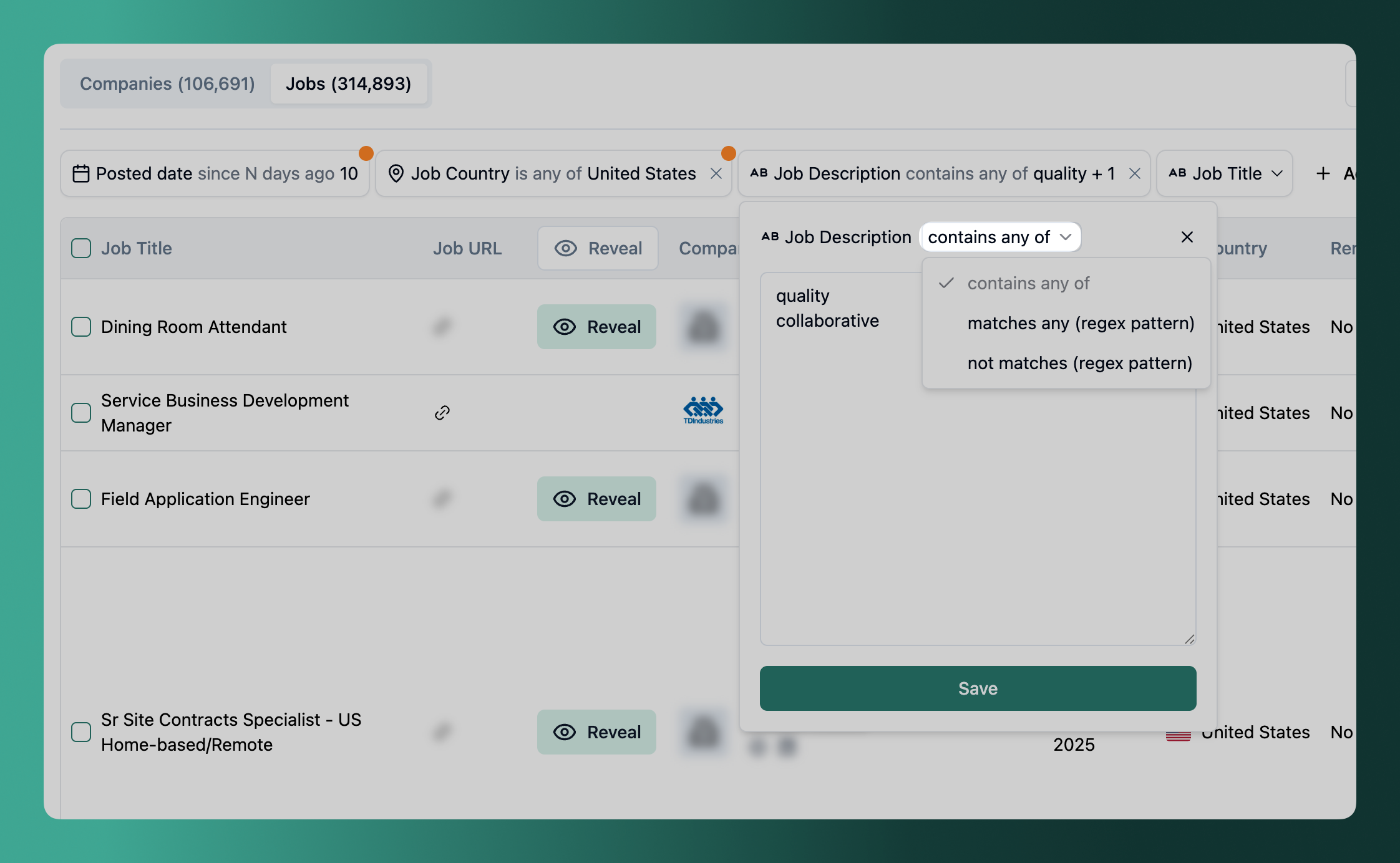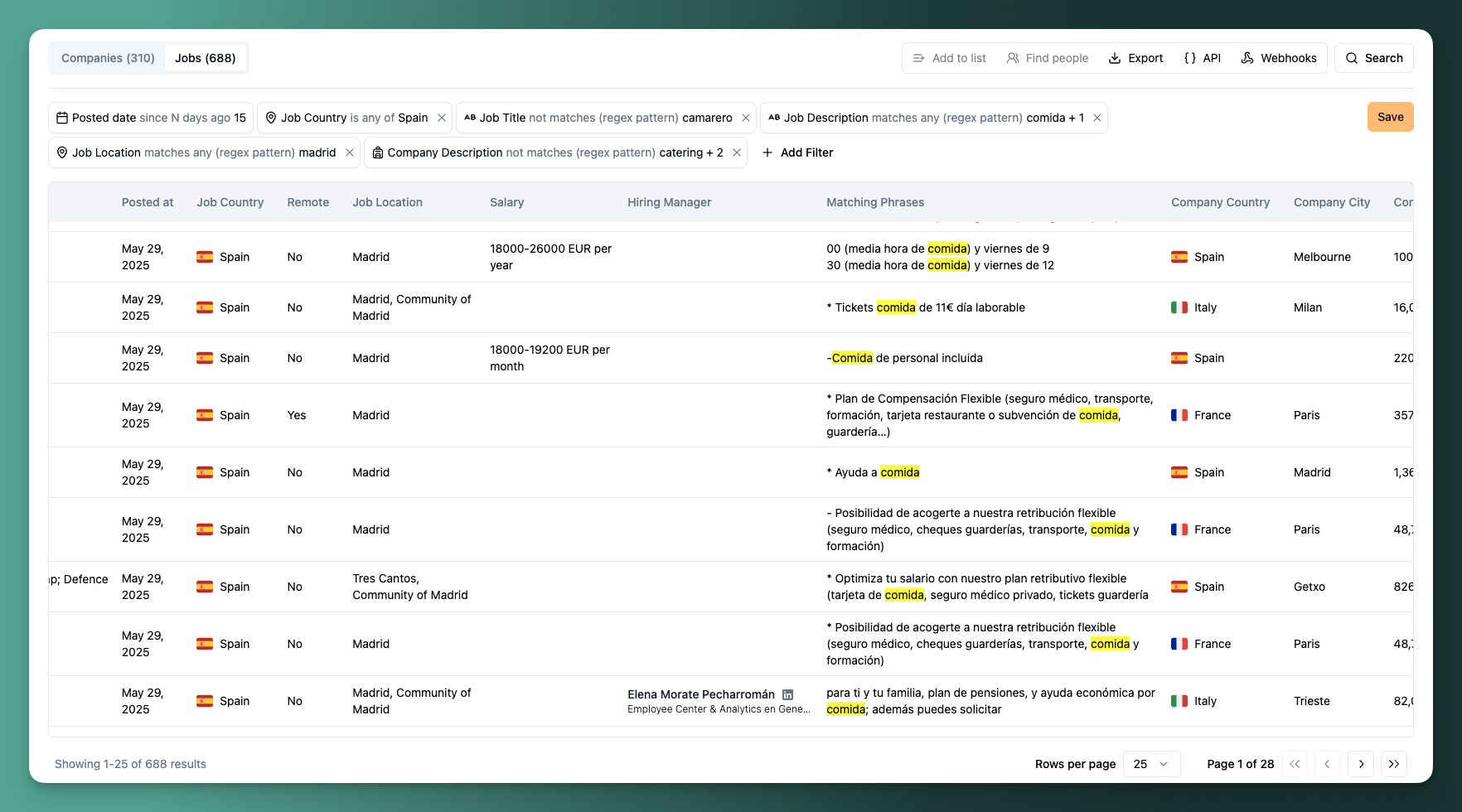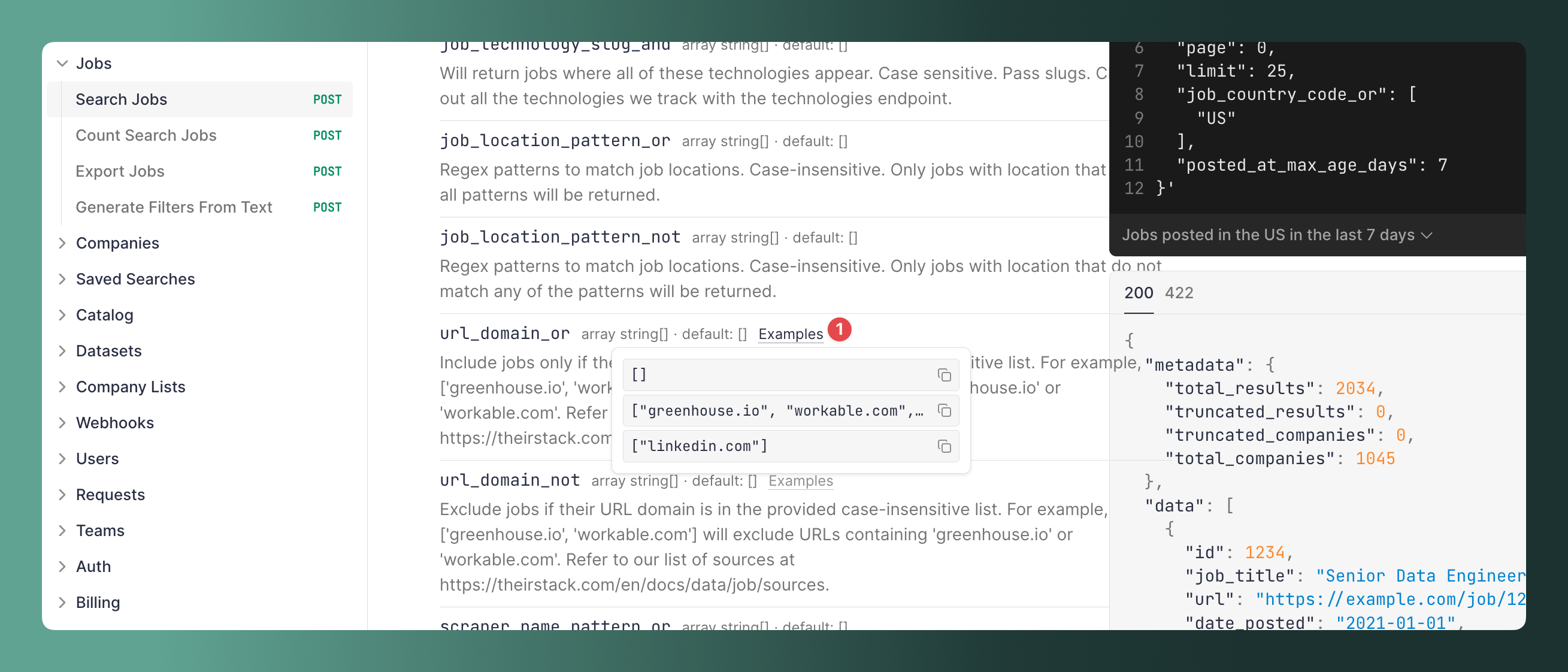Improvements on usage page
We made several major improvements to the usage page:
- You can now see how long each request takes, and there's a dedicated page to view all your requests where the request table is expanded, making it easier to explore and analyze your data.
- We've improved the empty state for all charts to make things clearer when there's no data.
- The loading experience is now smoother.
- Fixed an issue where the total request count wasn't displaying correctly.