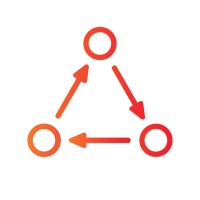Companies that use OneDrive in Netherlands
Outlook.com is a free, personal email service from Microsoft. Keep your inbox clutter-free with powerful organizational tools, and collaborate easily with OneDrive and Office Online integration.
529
companies